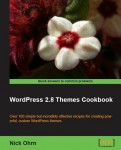OpenX Ad Server: Beginner’s Guide
Aside

Packt Publishing released the book “OpenX Ad Server: Beginner’s Guide” last week.
I`m very lucky to give you guys (and girls) with a review on my blog (this site, doh!) this month!
I`ve been using OpenX since 2006 to structure and organise online advertisement campaigns.
The books covers the following items:
- Learn the essentials of online advertising from the advertiser and publisher points of view
- Install and utilize OpenX Ad Server effectively to make your business run faster
- Get to know the usage of all the campaign and banner types
- Manage ad campaigns and banners on multiple web sites from a centralized platform
- Display ads according to their importance and alter the under-performing ads easily and swiftly
- Learn the most effective way to work with web site ad zones
- Maximize your profits by selling your ad space on your blogs and web sites effectively
- Take full advantage of GeoTargeting for generating maximum revenue by showing ads according to visitor origin
- Utilize the channels to show relevant ads based on the content of web sites
- Integrate Google AdSense and Amazon ads with your web sites using OpenX
- Convert OpenX Ad Server into a multi-user ad management platform for advertisers, publishers, and ad agencies
- Track the success of any ad campaign, banner or web site zone using detailed statistics, and reports
More information about the book can be found at www.packtpub.com/openx-ad-server-beginners-guide/book
CodeIgniter 1.7 professional development
Aside
If you we`re intested in CodeIgniter 1.7 by Packt Publishing I have good news, the followup “CodeIgniter 1.7 professional development” will be released next month.

The book contains the following content:
- Learn the Model-View-Controller design pattern to structure your code
- Create more readable and maintainable queries using the Active Record implementation
- Create and maintain database tables using the Database Forge class
- Authenticate users using Twitter oAuth and Facebook Connect
- Create your own Authentication Library for more control over your user accounts
- Secure your application using CodeIgniter’s built-in functionality and some quick tips to help further
- Build a RESTful Web Service, opening up your application to third-party developers
- Create extended Controllers, grouping functionality into multiple Controllers helping to keep repeated code to a minimum
- Learn techniques used by professionals to scale CodeIgniter over multiple servers
- Learn top tips for releasing code to the community and giving support to the developers using your code
More information about the book can be found at www.packtpub.com/codeigniter-1-7-professional-development/book
Linux Kernel 2.6.33 installation guide for Ubuntu Linux
Aside
This short walkthrough describes how to get the latest linux kernel working under Ubuntu Linux without having to compile it yourself.
This tutorial should work with the latest version of Ubuntu Linux (9.10) and all distributions based on Ubuntu Linux like Mint.
The included kernel files have been compiled using the generic ubuntu configuration.
Note: nVIDIA ForceWare drivers are automatically installed using DKMS (which is included in Ubuntu 8.10 and higher including 9.04 and 9.10)
And in case you don`t want to reboot you should try out Ksplice.
Installation Guide
- Download linux-headers-2.6.33-020633_2.6.33-020633_all.deb
- Download your kernel headers package;
I386: linux-headers-2.6.33-020633-generic_2.6.33-020633_i386.deb
AMD64: linux-headers-2.6.33-020633-generic_2.6.33-020633_amd64.deb - Download your kernel compile;
I386: linux-image-2.6.33-020633-generic_2.6.33-020633_i386.deb
AMD64: linux-image-2.6.33-020633-generic_2.6.33-020633_amd64.deb - Install the files in the same (else it won`t work!)
- In the terminal run:
sudo update-grub - Reboot and select the kernel from the bootloader menu
For those who want to do their “own” compiles, the source is available here.
WordPress 2.8 Themes Cookbook
Aside
Somewhere in april Packt Publishing will release the WordPress 2.8 Themes Cookbook.
I will be reviewing this book on my website.
The book is writing for WordPress developers and webmasters who want to learn how to create custom themes for their site/blog. It`s recommended to have experience with WordPress and HTML/CSS before you start with the book.
What you will learn from this book
- Enhance your page templates, optimize the use of images, and add effects to them
- List your pages, categories, and tags on a blog and create navigation
- Stylize your posts to make them look interesting
- Display, format, and tweak the comment system to attract the visitors
- Add sophistication to your dynamic web site using popular JavaScript libraries
- Package and distribute your theme using the WordPress.org theme repository
- Display auxiliary information about the post being displayed using dynamic sidebars
- Empower your end users to change the contents displayed in the theme’s sidebar without involving a programmer
- Change the style of your theme depending upon image content and time