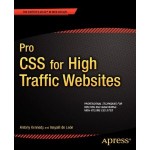This short walkthrough describes how to get the latest linux kernel working under Ubuntu Linux without having to compile it yourself.
This tutorial should work with the latest version of Ubuntu Linux (10.04 LTS, 10.10, 11.04 and 11.10) and most distributions based on these versions of Ubuntu Linux like Mint.
The included kernel files have been compiled using the generic ubuntu configuration.
Note: nVIDIA ForceWare drivers are automatically installed using DKMS, if you have these installed and up-to-date.
Installation Guide
- Download the kernel headers package;
linux-headers-2.6.39-020639_2.6.39-020639.201105190911_all.deb - And the appropriate package for your system
I386: linux-headers-2.6.39-020639-generic_2.6.39-020639.201105190911_i386.deb
AMD64: linux-headers-2.6.39-020639-generic_2.6.39-020639.201105190911_amd64.deb - And the accompanying compiled kernel;
I386: linux-image-2.6.39-020639-generic_2.6.39-020639.201105190911_i386.deb
AMD64: linux-image-2.6.39-020639-generic_2.6.39-020639.201105190911_amd64.deb - Install the files in the same order (else it won`t work!)
- In the terminal run:
sudo update-grub - Reboot and select the kernel from the bootloader menu
If it`s not there check all steps (and of course for errors)
The source can be found on www.kernel.org