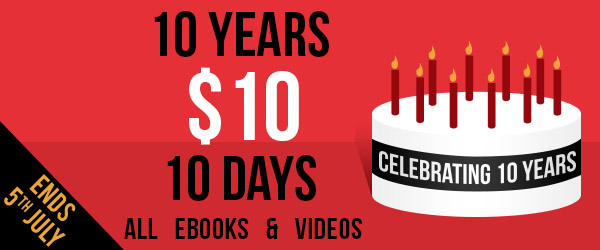Packt Publishing celebrates their 10th anniversary this month. To celebrate this milestone Packt is offering all of its eBooks and Videos at just $10 each for 10 days starting from June 26th.
During this 10 year Packt has published over 2000 titles and donated $400.000 to the open source community through its Open Source Project Royalty Scheme.
Dave Maclean, Managing Director explains ‘From our very first book published back in 2004, we’ve always focused on giving IT professionals the actionable knowledge they need to get the job done. As we look forward to the next 10 years, everything we do here at Packt will focus on helping those IT professionals, and the wider world, put software to work in innovative new ways.
We’re very excited to take our customers on this new journey with us, and we would like to thank them for coming this far with this special 10-day celebration, when we’ll be opening up our comprehensive range of titles for $10 each.
If you’ve already tried a Packt title in the past, you’ll know this is a great opportunity to explore what’s new and maintain your personal and professional development. If you’re new to Packt, then now is the time to try our extensive range – we’re confident that in our 2000+ titles you’ll find the knowledge you really need , whether that’s specific learning on an emerging technology or the key skills to keep you ahead of the competition in more established tech.’
For more information visit www.packtpub.com/10years