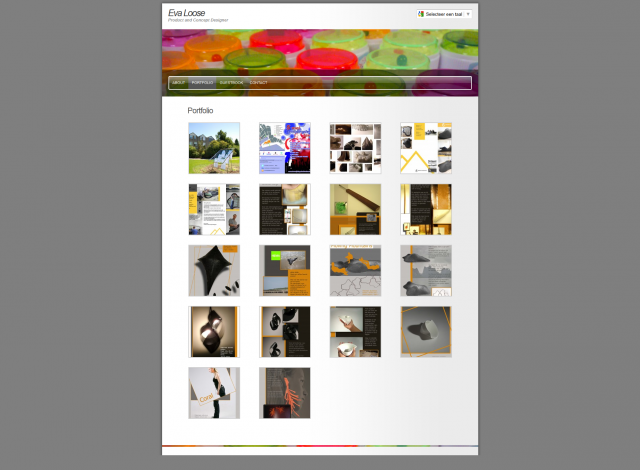To do chemometrics, you could choose to either build your own software/worksheet or use third-party software. In this post I will tell you about some pros and cons of widely used software and the function requirements.
Techniques used in chemometrics include:
- Linear Regression (linreg)
- Non-Linear Regression (polynomial and exponential)
- Principal components Analysis (PCA)
- Partial least squares scores (PLS)
- Experimental design (factorial design)
- Multivariate Analysis
The software I looked at is expensive, but with cheaper student versions available.
- Minitab
- SPSS
- SAS
For both SPSS and SAS you need extra`s. While there is only one version of Minitab.