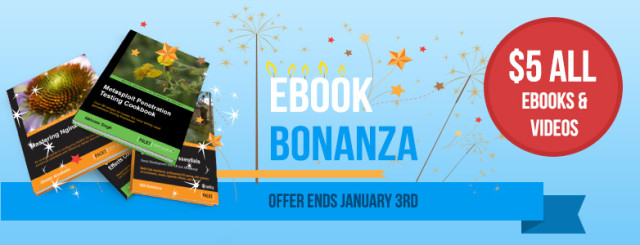This short guide teaches you how to install the Node.js framework on your Raspberry Pi running Raspbian.
Run the following commands in the terminal:
sudo add-apt-repository -y ppa:chris-lea/node.js
sudo apt-get update
sudo apt-get install -y python-software-properties python g++ make
sudo apt-get install -y nodejs